MeasureNet's New Features - Part 2 - Dual UV/VIS Spectrometer Capability
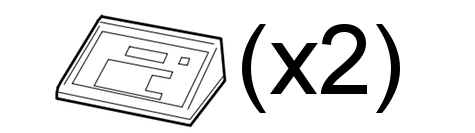
The newest MeasureNet software introduces Dual UV/VIS Spectroscopy. Customers now have the ability to use two networked spectrometers simultaneously.
Customers will need to ensure they have the following order to use two NetSpec spectrometers on the same MeasureNet MCAN (Multifunctional Chemical Analysis Network):
- MeasureNet Lab PC Software v 9.0.0 and above
- MeasureNet Unity Controller Software v 3.0.0 and above
- MeasureNet Unity Controller equipped with a dual port network card.
- 2 NetSpec UV/VIS Spectrometers
All new MeasureNet Controllers sold since January 2012 have had a dual MeasureNet network port included by default. If you're not sure which type of network card is installed in your controller, you can easily figure it out by looking at the back of it.
Single network
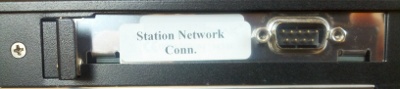
Dual network

If you do not have a Dual network card, you can contact MeasureNet to discuss upgrade options for your Unity Controller.
One UV/VIS spectrometer will reside on your existing network, and the second spectrometer will hook up to the port with the black cover over it. Once connected, you can use both spectrometers in the same fashion as you would a single Netspec UV/VIS Spectrometer.
The Lab PC Software now has status indicators for both spectrometers along with settings menu options for each NetSpec Spectrometer.