MeasureNet has added some new features to our LabKonnect™ data storage site and PC software that provide you and your students with even greater flexibility than before.
- Automatic Data Files Graphing
- Online Lab Report Storage/Submission
- Extended Experiments with Remote Monitoring
Automatic Data Files Graphing
With the rollout of the new LabKonnect features, we decided to make it easier to get a quick idea of your data sets. Users can graph any data set uploaded through the MeasureNet Lab PC software right on the LabKonnect™ site.
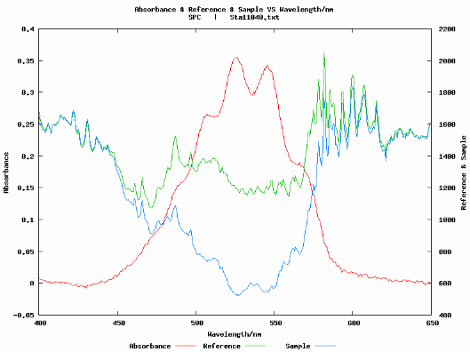
Online Lab Report Storage/Submission
MeasureNet LabKonnect now allows students to upload their lab reports and store them on the cloud. Instructors can download the lab reports, grade them, and then upload the graded lab report to the student's account for instant feedback with no wasted paper.
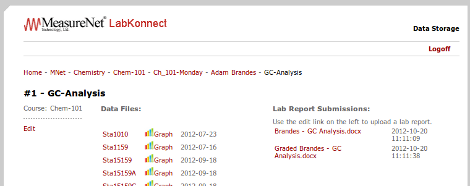
(Lab Report View)
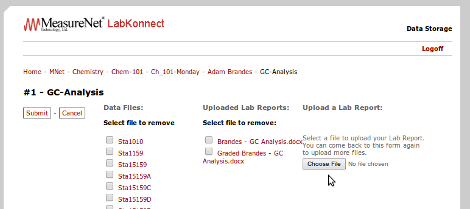
(Lab Report Upload)
Extended Experiments with Remote Monitoring
One of MeasureNet's most exciting new features is the ability to conduct extended length experiments and remotely monitor them from the web. If you have an experiment with a slow reaction that needs to be monitored over several days, you can go home and have fun while still collecting your data. MeasureNet will even send you a text message if your experiment goes out of bounds. That way you can come in and fix your setup without losing days worth of valuable data.
You can set up your alert conditions online, and then start the extended experiment with the Lab PC Software. After that, you just let your experiment run until you choose to stop it.
This capability is ideal for research projects that require the monitoring of experiments that run for days or weeks. The William Heineman research group at the University of Cincinnati has been using this feature for a number of their research projects.
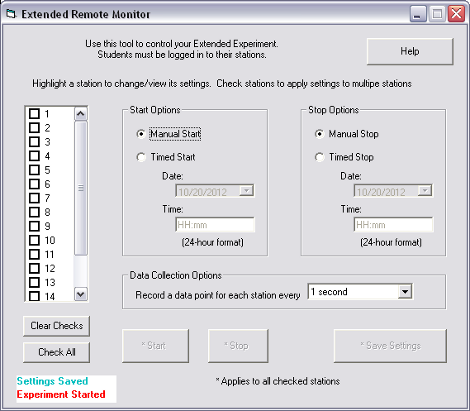
(Setting Up Extended Experiment in Lab PC Software)
If you want to check up on your data and see how it's trending, you can log in and graph or download the data that has been collected so far. You can also leave comments on each of the extended experiment files in case you want to do multiple runs.
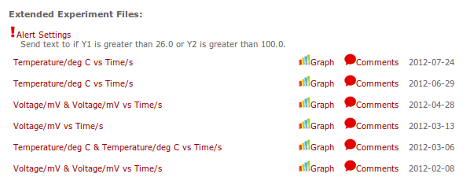
(View and Graph Extended Experiment Files)
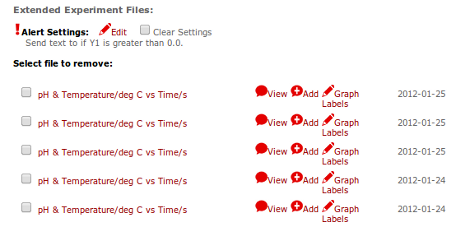
(Mange Extended Experiment Files)
The folks here at MeasureNet have been hard at work integrating new probes into our system and creating new experiments. In this blog entry we'll be introducing the following new experiments and probes:
- Thermometric Titrations
- Conductivity Probe & Experiment Options
- Colorimetric Titration Hardware
Thermometric Titrations
The newest software integrates the drop counter and temperature probe and now has the capability to conduct experiments with Temperature vs Drops. This allows users to conduct Thermometric Titrations.

Conductivity Probe & Experiment Options
MeasureNet now offers a 4 range high resolution conductivity probe. MeasureNet provides users the ability to conduct experiments with Conductivity vs Time and use the drop counter for Conductivity vs Volume for Conductometric Titrations.

Colorimetric Titration Hardware
MeasureNet systems now have the ability to conduct colorimetric, Fluorometric, turbidometric and chemiluminescent titration experiments. When ordering colorimeters, customers can specify if they would like them customized for photometric titrations. The kit includes a colorimeter, a base stand, a pump with power supply, and custom-made flow cell that pair with the MeasureNet colorimeter and drop counter.
The folks here at MeasureNet have been hard at work integrating new probes into our system and creating new experiments. In this blog entry we'll be introducing the following new experiments and probes:
- Dual Probe Experiments (Pressure, Temperature & Voltgage)
- Thermocouple Temperature Probe
- Melting point Experiment
Dual Probe Experiments
MeasureNet now has the ability to collect data from 2 of the same probe if using the voltage, pressure, or temperature probes. New experiment options have been added to each probe's menu to allow dual probe collection. In order to use the dual probe option, customers will need the MeasureNet dual probe adaptor (pictured below).

Thermocouple Temperature Probe
MeasureNet also offers a thermocouple type J temperature probe now for applications that fall outside the range of our standard temperature probe. The new thermocouple probe has a temperature range from -180C to +475C.
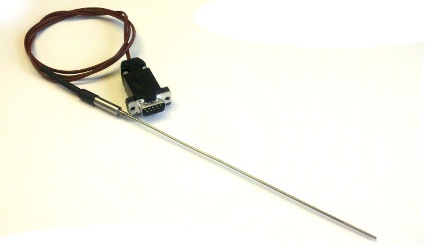
Mel-Temp Switch & Experiment
Along with the thermocouple probe, MeasureNet now offers a solution that will make Melt Temp experiments easier. During a Mel-Temp experiment, you can use the Melt Temp Switch to keep track of a small range of temperatures when your compound nears melting temperature. You can then use print code 400 to print an overall temperature graph along with a graph that focuses on the range where the sample started to melt.

Make sure to keep a lookout for the next set of probes and experiments. We still have more to show.
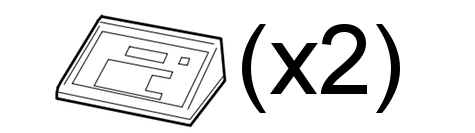
The newest MeasureNet software introduces Dual UV/VIS Spectroscopy. Customers now have the ability to use two networked spectrometers simultaneously.
Customers will need to ensure they have the following order to use two NetSpec spectrometers on the same MeasureNet MCAN (Multifunctional Chemical Analysis Network):
- MeasureNet Lab PC Software v 9.0.0 and above
- MeasureNet Unity Controller Software v 3.0.0 and above
- MeasureNet Unity Controller equipped with a dual port network card.
- 2 NetSpec UV/VIS Spectrometers
All new MeasureNet Controllers sold since January 2012 have had a dual MeasureNet network port included by default. If you're not sure which type of network card is installed in your controller, you can easily figure it out by looking at the back of it.
Single network
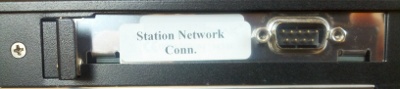
Dual network

If you do not have a Dual network card, you can contact MeasureNet to discuss upgrade options for your Unity Controller.
One UV/VIS spectrometer will reside on your existing network, and the second spectrometer will hook up to the port with the black cover over it. Once connected, you can use both spectrometers in the same fashion as you would a single Netspec UV/VIS Spectrometer.
The Lab PC Software now has status indicators for both spectrometers along with settings menu options for each NetSpec Spectrometer.
The newest version of the MeasureNet lab software puts the user first and makes managing your lab even easier than before. We listened to your concerns and made some changes to our user interface.
Configuration Settings
We realized that changing the configuration file manually was a cumbersome task, often tedious and error-prone. There were too many steps involved in even just finding the configuration file. All that trouble is gone now. MeasureNet now offers a settings menu that includes the most common options. To open the Settings menu go to Help -> Settings.
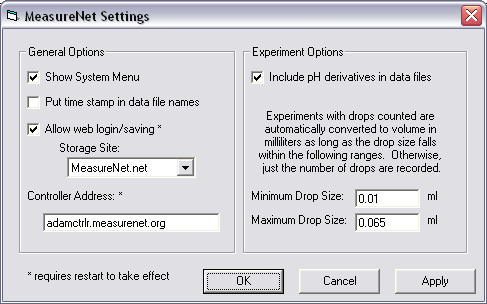
There are also new menu options that allow you to directly edit configuration files in case you need more advanced options. You no longer need to search through hidden files to find the configuration files.
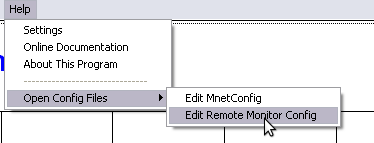
Workstation Monitoring
MeasureNet has also changed the workstation monitoring dialog. The newest version integrates the station selection window and the graphing window into a single interface. This way you can click through stations quickly and receive instant feedback on their current statuses.
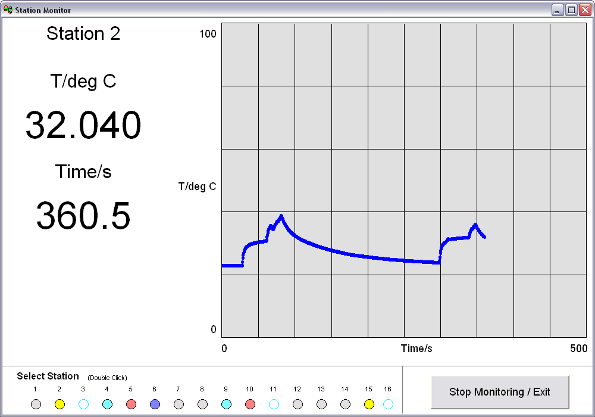
Spectrometer Configuration
The spectrometer configuration dialog has also been redesigned. It now includes simple explanations for each of the settings available for the spectrometer.
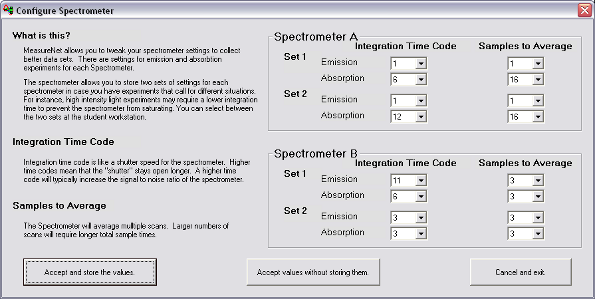
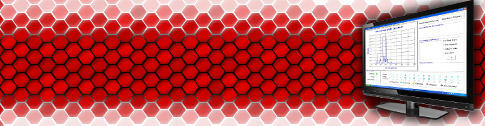
MeasureNet is soon to release the newest versions of our software lineup, and we've decided to give you an in-depth tour into our latest features and upgrades in a five part series.
Look out for our blog posts as we give you a rundown of all our new features.
- Part 1 - A Better User Experience
- Part 2 - Dual Spectroscopy
- Part 3 - New Chemistry Experiments & Probes 1
- Part 4 - New Chemistry Experiments & Probes 2
- Part 5 - Real-Time Data to the Cloud & Remote Monitor Experiments
Part 1 outlines all the new user inter interface elements that make the MeasureNet software even easier to use than before.
Part 2 details the options with our new Dual Spectroscopy features, which now allows you to have two networked spectrometers for each of your network.
Parts 3 & 4 cover all of our new probes and experiments available:
- Melting Point Temperature Experiment
- Dual Probe Experiments for Pressure, Voltage, and Temperature.
- Thermometric Titration Experiment
- Type J Thermocouple Probe
- Conductivity Probe
Part 5 runs through all of the elements added to the MeasureNet Lab Software and LabKonnect Data Storage site that are now part of our new Cloud Based Real-Time Extended Monitoring and Experiments feature, which allows you to remotely monitor long term experiments from any browser.